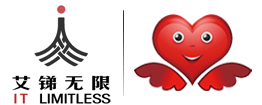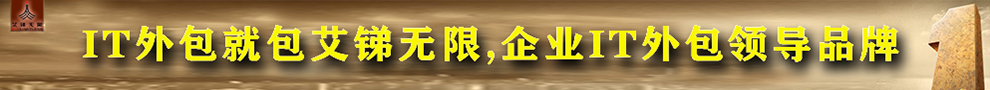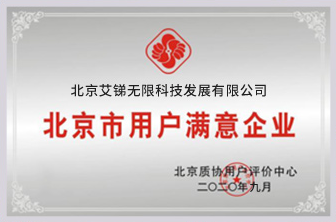您當(dāng)前位置: 主頁(yè) > 資訊動(dòng)態(tài) > IT知識(shí)庫(kù) >
服務(wù)器維護(hù)CentOS 6.7下VNC安裝
2020-06-10 15:54 作者:艾銻無(wú)限 瀏覽量:
服務(wù)器維護(hù)CentOS 6.7下VNC安裝
如何做好服務(wù)器維護(hù)?北京艾銻無(wú)限科技與你談?wù)処T人員必須知道的服務(wù)器維護(hù)信息
服務(wù)器維護(hù)小知識(shí)服務(wù)端環(huán)境:CentOS 6.7
客戶端環(huán)境:Windows 7
服務(wù)器維護(hù)小知識(shí)1.服務(wù)器安裝VNC服務(wù)端
可以直接rpm安裝vnc的服務(wù)端:
rpm -ivh tigervnc-server-1.1.0-16.el6.x86_64.rpm
yum install tigervnc-server
yum groupinstall "X Window System" "Desktop"
服務(wù)器維護(hù)小知識(shí)2.編輯vnc配置文件
編輯/etc/sysconfig/vncservers,添加以下內(nèi)容:
VNCSERVERS="1:root" VNCSERVERARGS[1]="-geometry 800x600 -alwaysshared -depth 24"
服務(wù)器維護(hù)小知識(shí)3.設(shè)定VNC的密碼
vncserver第一次輸入提示需要設(shè)定VNC的密碼:
[root@JY-DB ~]# vncserver You will require a password to access your desktops. Password: Verify: xauth: creating new authority file /root/.Xauthority New 'JY-DB:1 (root)' desktop is JY-DB:1 Creating default startup script /root/.vnc/xstartup Starting applications specified in /root/.vnc/xstartup Log file is /root/.vnc/JY-DB:1.log [root@JY-DB ~]#
[root@JY-DB ~]# vncpasswd Password: Verify:
服務(wù)器維護(hù)小知識(shí)4.查看vnc的會(huì)話信息
重啟vncserver服務(wù):
/etc/init.d/vncserver restart
vncserver -list
服務(wù)器維護(hù)小知識(shí)5.客戶端測(cè)試vnc連接
客戶端是vncviewer,我這里是Windows系統(tǒng),下載對(duì)應(yīng)的vnc安裝包HA-vnc-4.0-x86_win32-KC.exe安裝選擇只安裝VNC Viewer即可。
輸入192.168.56.102:1,
確定之后,提示輸入密碼,這里的密碼是指vnc的密碼,
確定后,即可通過(guò)vnc連接到服務(wù)端的桌面環(huán)境了。
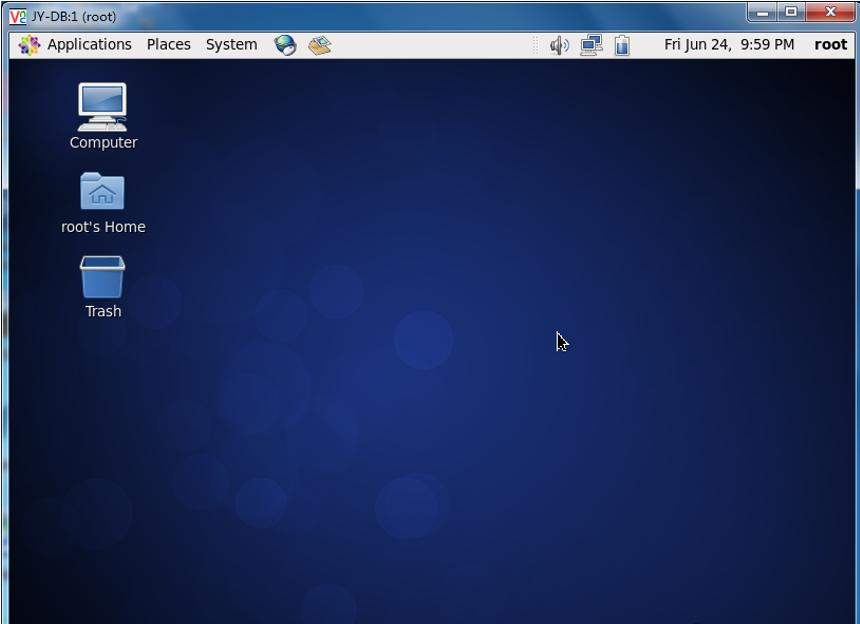
個(gè)人認(rèn)為VNC的最大優(yōu)勢(shì)是:網(wǎng)絡(luò)突然斷開(kāi),也不會(huì)影響之前正在做的操作。
IT運(yùn)維 我們選擇北京艾銻無(wú)限
相關(guān)文章
- [網(wǎng)絡(luò)服務(wù)]保護(hù)無(wú)線網(wǎng)絡(luò)安全的十大
- [網(wǎng)絡(luò)服務(wù)]無(wú)線覆蓋 | 無(wú)線天線對(duì)信
- [網(wǎng)絡(luò)服務(wù)]綜合布線 | 綜合布線發(fā)展
- [數(shù)據(jù)恢復(fù)服務(wù)]電腦運(yùn)維技術(shù)文章:win1
- [服務(wù)器服務(wù)]串口服務(wù)器工作模式-服務(wù)
- [服務(wù)器服務(wù)]串口服務(wù)器的作用-服務(wù)維
- [服務(wù)器服務(wù)]moxa串口服務(wù)器通訊設(shè)置參
- [網(wǎng)絡(luò)服務(wù)]網(wǎng)絡(luò)運(yùn)維|如何臨時(shí)關(guān)閉
- [網(wǎng)絡(luò)服務(wù)]網(wǎng)絡(luò)運(yùn)維|如何重置IE瀏覽
- [網(wǎng)絡(luò)服務(wù)]網(wǎng)絡(luò)運(yùn)維|win10系統(tǒng)升級(jí)后
- [辦公設(shè)備服務(wù)]辦公設(shè)備:VPN簡(jiǎn)介
- [辦公設(shè)備服務(wù)]辦公設(shè)備:VPN技術(shù)的要求
 關(guān)閉
關(guān)閉