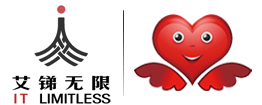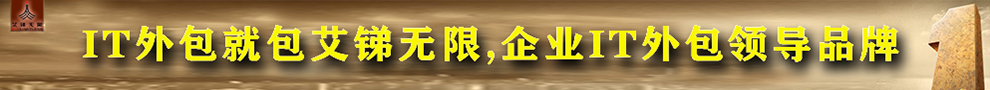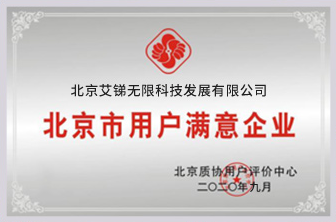您當(dāng)前位置: 主頁(yè) > 資訊動(dòng)態(tài) > IT知識(shí)庫(kù) >
服務(wù)器維護(hù)CentOS 7.3配置HTTPS服務(wù)
2020-06-10 16:27 作者:艾銻無(wú)限 瀏覽量:
服務(wù)器維護(hù)CentOS 7.3配置HTTPS服務(wù)
服務(wù)器維護(hù)小知識(shí)環(huán)境為CentOS 7.3、httpd2.4.6服務(wù)器維護(hù)小知識(shí)一 搭建證書
說(shuō)明:CA 主機(jī)為192.168.29.3
client主機(jī)為 192.168.29.100
服務(wù)器維護(hù)小知識(shí)1 生成私鑰
[root@centos7 ~]# (umask 077 ; openssl genrsa -out /etc/pki/CA/private/cakey.pem 4096)Generating RSAprivate key,4096bitlongmodulus
.....................++...........................................................................................................................................................................................++eis 65537(0x10001)
服務(wù)器維護(hù)小知識(shí)2 生成自簽證書
[root@centos7 ~]# openssl req -new -x509 -key /etc/pki/CA/private/cakey.pem -out /etc/pki/CA/cacert.pem -days 365You are abouttobe askedtoenter information that will be incorporated
into your certificate request.
What you are abouttoenteriswhatiscalled a Distinguished Nameora DN.
There are quite a few fields but you can leave some blankForsome fields there will be adefaultvalue,
If you enter '.', the field will be left blank.
-----Country Name (2letter code) [XX]:CN
StateorProvince Name (full name) []:BeiJing
Locality Name (eg, city) [DefaultCity]:BeiJing
Organization Name (eg, company) [DefaultCompany Ltd]:Company
Organizational Unit Name (eg, section) []:OPSCommon Name (eg, your nameoryour server's hostname) []:www.test.com
Email Address []:[root@centos7 ~]#服務(wù)器維護(hù)小知識(shí)3 為CA提供所需的目錄及文件
(1)所需目錄,如果無(wú),則創(chuàng)建 /etc/pki/CA/certs/
/etc/pki/CA/crl/
/etc/pki/CA/newcerts/
(2)所需文件[root@centos7 ~]# touch /etc/pki/CA/serial #序列號(hào)文件[root@centos7 ~]# touch /etc/pki/CA/index.txt #數(shù)據(jù)庫(kù)文件[root@centos7 ~]# echo 01 > /etc/pki/CA/serial #維護(hù)ca的序列號(hào)服務(wù)器維護(hù)小知識(shí)4 在client上進(jìn)行如下操作
(1)創(chuàng)建放置公鑰私鑰的文件夾[root@CentOS7 ~]# mkdir /etc/httpd/ssl[root@CentOS7 ~]# (umask 077; openssl genrsa -out /etc/httpd/ssl/httpd.key 2048)Generating RSAprivate key,2048bitlongmodulus
.......................................+++...................................+++eis 65537(0x10001)
[root@CentOS7 ~]#[root@CentOS7 ~]# openssl req -new -key /etc/httpd/ssl/httpd.key -out /etc/httpd/ssl/httpd.csr -days 365You are abouttobe askedtoenter information that will be incorporated
into your certificate request.
What you are abouttoenteriswhatiscalled a Distinguished Nameora DN.
There are quite a few fields but you can leave some blankForsome fields there will be adefaultvalue,
If you enter '.', the field will be left blank.
-----Country Name (2letter code) [XX]:CN
StateorProvince Name (full name) []:BeiJing
Locality Name (eg, city) [DefaultCity]:BeiJing
Organization Name (eg, company) [DefaultCompany Ltd]:Company
Organizational Unit Name (eg, section) []:OPSCommon Name (eg, your nameoryour server's hostname) []:www.test.com
Email Address []:Please enter the following 'extra' attributestobe sentwithyour certificate request
A challenge password []:服務(wù)器維護(hù)小知識(shí)(4)把生成的公鑰發(fā)送給CAAnoptionalcompany name []:
[root@CentOS7 ~]# scp /etc/httpd/ssl/httpd.csr root@192.168.29.3:/tmp/The authenticityofhost'192.168.29.3 (192.168.29.3)' can't be established.
ECDSAkeyfingerprintisf2:2e:89:a2:8d:22:22:9c:a9:f8:c9:19:18:d3:b6:c4.
Are you sure you wantto continueconnecting (yes/no)? yes
Warning: Permanently added '192.168.29.3' (ECDSA) to the list of known hosts.root@192.168.29.3's password: httpd.csr100%1005 1.0KB/s00:00
服務(wù)器維護(hù)小知識(shí)5 在CA主機(jī)上為client簽證
[root@centos7 ~]# openssl ca -in /tmp/httpd.csr -out /etc/pki/CA/certs/httpd.crt -days 365Using configuration from /etc/pki/tls/openssl.cnfCheck that the request matches the signature
Signature okCertificate Details:Serial Number: 1(0x1)
ValidityNot Before: Jun3 02:54:23 2017GMT
Not After: Jun3 02:54:23 2018GMT
Subject: countryName = CN stateOrProvinceName = BeiJing organizationName = Company organizationalUnitName = OPScommonName = www.test.com
X509v3 extensions: X509v3 Basic Constraints: CA:FALSE Netscape Comment: OpenSSLGeneratedCertificate
X509v3 SubjectKeyIdentifier:
5D:A9:5A:90:29:F3:3A:7F:76:BE:21:78:14:80:E5:FB:5E:03:D8:D9
X509v3 AuthorityKeyIdentifier:
keyid:9E:1E:F3:84:4D:D0:79:E2:BD:DD:A8:50:29:6C:BA:0C:21:60:CA:96
Certificateis tobe certifieduntilJun3 02:54:23 2018GMT (365 days)
Signthe certificate? [y/n]:y
1 out of 1certificate requests certified,commit? [y/n]y
Writeout database with 1 newentries
Data Base Updated
服務(wù)器維護(hù)小知識(shí)6 把簽署的證書發(fā)給client
[root@centos7 ~]# scp /etc/pki/CA/certs/httpd.crt root@192.168.29.100:/etc/httpd/ssl/The authenticityofhost'192.168.29.100 (192.168.29.100)' can't be established.
ECDSAkeyfingerprintis 32:16:f3:2d:78:65:9f:a0:31:6c:dc:b9:24:e7:5a:8f.
Are you sure you wantto continueconnecting (yes/no)? yes
Warning: Permanently added '192.168.29.100' (ECDSA) to the list of known hosts.root@192.168.29.100's password: httpd.crt100%5711 5.6KB/s00:00
服務(wù)器維護(hù)小知識(shí)二 HTTPS配置
服務(wù)器維護(hù)小知識(shí)7 安裝mod_ssl模塊
[root@CentOS7 ~]# yum install mod_ssl -y8 修改配置文件/etc/httpd/conf.d/ssl.conf
DocumentRoot "/data/https"ServerName www.test.com:443<Directory "data/https">
AllowOverride None Require all granted</Directory>
SSLCertificateFile/etc/httpd/ssl/httpd.crt
注意:SSLCertificateKeyFile/etc/httpd/ssl/httpd.crt
并修該/etc/httpd/ssl/httpd.crt、/etc/httpd/ssl/httpd.crt兩個(gè)文件的屬性,確保apach為可讀就行,當(dāng)然也可放在默認(rèn)文件夾下,就不需要修改權(quán)限了。
[root@CentOS7 ~]#chmod +r /etc/httpd/ssl/httpd.key服務(wù)器維護(hù)小知識(shí)9 檢查語(yǔ)法
[root@CentOS7 ~]# httpd -tSyntax OK服務(wù)器維護(hù)小知識(shí)10 修給默認(rèn)頁(yè)面
[root@CentOS7~]# echo"www.test.com"> /data/https/index.html
服務(wù)器維護(hù)小知識(shí)11 啟動(dòng)http服務(wù)
[root@CentOS7 ~]# systemctl start httpd.service
服務(wù)器維護(hù)小知識(shí)12 把CA 的自簽證書傳到桌面
[root@centos7 ~]# sz /etc/pki/CA/cacert.pem改名為cacert.crt
雙擊導(dǎo)入IE瀏覽器
服務(wù)器維護(hù)小知識(shí)13 配置DNS解析
www.test.com 為192.168.29.100
或者 修改windows 下的C:\Windows\Systeme32\drivers\etc\hosts文件192.168.29.100 www.test.com 服務(wù)器維護(hù)小知識(shí)14 打開IE瀏覽器測(cè)試
輸入https://www.test.com好了 成功了 好用成就感呀!!
IT運(yùn)維 我們選擇北京艾銻無(wú)限
相關(guān)文章
- [網(wǎng)絡(luò)服務(wù)]保護(hù)無(wú)線網(wǎng)絡(luò)安全的十大
- [網(wǎng)絡(luò)服務(wù)]無(wú)線覆蓋 | 無(wú)線天線對(duì)信
- [網(wǎng)絡(luò)服務(wù)]綜合布線 | 綜合布線發(fā)展
- [數(shù)據(jù)恢復(fù)服務(wù)]電腦運(yùn)維技術(shù)文章:win1
- [服務(wù)器服務(wù)]串口服務(wù)器工作模式-服務(wù)
- [服務(wù)器服務(wù)]串口服務(wù)器的作用-服務(wù)維
- [服務(wù)器服務(wù)]moxa串口服務(wù)器通訊設(shè)置參
- [網(wǎng)絡(luò)服務(wù)]網(wǎng)絡(luò)運(yùn)維|如何臨時(shí)關(guān)閉
- [網(wǎng)絡(luò)服務(wù)]網(wǎng)絡(luò)運(yùn)維|如何重置IE瀏覽
- [網(wǎng)絡(luò)服務(wù)]網(wǎng)絡(luò)運(yùn)維|win10系統(tǒng)升級(jí)后
- [辦公設(shè)備服務(wù)]辦公設(shè)備:VPN簡(jiǎn)介
- [辦公設(shè)備服務(wù)]辦公設(shè)備:VPN技術(shù)的要求
 關(guān)閉
關(guān)閉